As SSAS is part of SQL Server, I took it for granted that my account was also sysadmin in SSAS. But it turned out that SSAS has different permission settings from SQL Server.
When I tried to deploy an SSAS project, Visual Studio threw the error:
Error -1055391738 : Either the '[domain]\[account]' user does not have permission to create a new object in '[machine]', or the object does not exist.
So I went to SQL Server Management Studio and connected to SSAS, but I had no permission to create SSAS database manually:
Either the '[domain]\[account]' user does not have permission to create a new object in '[machine]', or the object does not exist. (Microsoft.AnalysisServices)
One way to solve the problem is to add my account to the SSAS' server role, which means to grant server-wide security privileges to my account in SSAS:
- Run SQL Server Management Studio as Administrator account
- Connect to the SSAS server
- Right-click the SSAS server name and select Properties from the popup menu
- Select Security to add account to server role
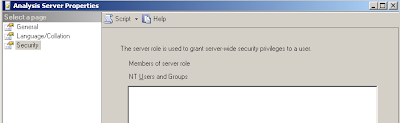
Now, I can deploy SSAS project in Visual Studio without problem.
7 comments:
Thank you! I have just run into this exact issue and this helped tremendously.
GREAT job ... u r prefect :)
It solved my problem. Thanks!
Thanks - this is great.
Thank you very much...Its help me a lot....thumps up ....
Thank you. This helped me in resolving my issue.
Excellent, quick and easy
Post a Comment